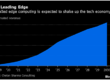Last month, we announced the availability of RTView Cloud for TIBCO middleware monitoring at TIBCO’s annual user conference in Las Vegas, TIBCO NOW. This was an exciting event for us. RTView Cloud is an important addition to the RTView product line because it provides several new capabilities for TIBCO users that were not previously available with TIBCO-licensed RTView monitors or SL’s RTView Enterprise Edition.
RTView Cloud is based on a new hybrid SaaS monitoring architecture that is compatible and complementary with existing RTView systems. RTView Cloud actually accesses the same RTView DataServer back-end used by existing RTView on-premise systems. Existing users can set up an RTView Cloud account to view their existing, behind-the-firewall data. Here are several reasons this might be of value.
Next-generation Hybrid SaaS Architecture
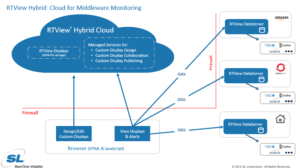 RTView Cloud uses a next-generation architecture to access user monitoring data with DataServers that are installed on-premise, or in public and private clouds, near the monitored application’s workloads. DataServers store performance data in a distributed fashion behind the users’ firewalls ensuring security. Performance metrics and alert data are accessed directly from users’ browsers and never pushed out to the Cloud.
RTView Cloud uses a next-generation architecture to access user monitoring data with DataServers that are installed on-premise, or in public and private clouds, near the monitored application’s workloads. DataServers store performance data in a distributed fashion behind the users’ firewalls ensuring security. Performance metrics and alert data are accessed directly from users’ browsers and never pushed out to the Cloud.
Other advantages of the hybrid architecture include enabling users to maintain control of their monitoring data and minimizing SaaS costs.
Updated User Interface
 The new UI in RTView Cloud is built with responsive design to support multiple screen sizes and mobile devices. With dozens of pre-defined alerts and pre-built monitoring displays, users can quickly deploy a powerful monitoring service without the time, skill and expense necessary to build or configure their own monitoring applications. And they can now view their data anywhere, at any time, and from any device.
The new UI in RTView Cloud is built with responsive design to support multiple screen sizes and mobile devices. With dozens of pre-defined alerts and pre-built monitoring displays, users can quickly deploy a powerful monitoring service without the time, skill and expense necessary to build or configure their own monitoring applications. And they can now view their data anywhere, at any time, and from any device.
Support for Monitoring Multiple Technologies
SL currently supports real-time monitoring and alerting for more than 25 technologies. That  means middleware and application support teams can monitor health and performance across multiple technologies in a single application.
means middleware and application support teams can monitor health and performance across multiple technologies in a single application.
- TIBCO EMS
- TIBCO BusinessWorks 5/6
- TIBCO BusinessEvents
- TIBCO ActiveSpaces
- TIBCO ActiveMatrix
- TIBCO FTL
- TIBCO Adapters
- TIBCO Hawk
SL also provides monitoring for other integration middleware vendors and complementary technologies including Oracle database, VMware Hosts, Apache Kafka, and Solace. These technologies are often upstream and downstream of TIBCO technologies in the application stack. Accessing these additional technologies from RTView Cloud can provide support teams with a more holistic understanding of the impact of adjacent technologies on their applications. Here is a complete list of available solution packages.
Custom Displays and Diagrams
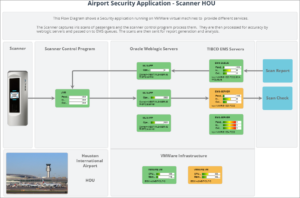 TIBCO support teams can now provide their end users with custom, self-service dashboards for information end users often need about health and availability of critical business services. Operations teams often rely on flow diagrams such as this example to make complex business services more understandable with visual and intuitive real-time views.
TIBCO support teams can now provide their end users with custom, self-service dashboards for information end users often need about health and availability of critical business services. Operations teams often rely on flow diagrams such as this example to make complex business services more understandable with visual and intuitive real-time views.
The new RTView Cloud designer, RTDraw, provides the ability for users to create, collaborate, and publish these types of custom displays without the need to do any programming. These managed services are accessible from any modern browser.
Managed Services
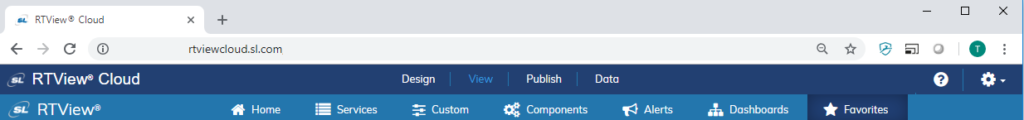 RTView Cloud provides several managed services. Of course, users don’t have to install and maintain software to access these capabilities. Updates are made regularly and seamless to the user. Some of the managed services available in RTView Cloud include:
RTView Cloud provides several managed services. Of course, users don’t have to install and maintain software to access these capabilities. Updates are made regularly and seamless to the user. Some of the managed services available in RTView Cloud include:
- Design: the RTDraw designer is used for creating custom displays and diagrams
- Collaboration: work teams can collaborate on custom displays before sharing them outside the team
- Publish: Displays are easily published to a dedicated URL that can be shared with support teams and business users who desire self-service for performance information relating to their applications.
To learn more about TIBCO Monitoring with RTView, please visit the SL website at www.rtview.com. For a free 30-day trial of RTView Cloud, please visit https://rtviewcloud.rtview.com/register.