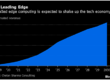Monitoring and alerting for integration middleware applications can be tricky
| This blog post summarizes several highlights and related video excerpts from a recent Webinar. Click Here to view the entire recording. |
- TIBCO Integration middleware is made up of multiple inter-operating products. 3 different flavors of BusinessWorks, EMS, FTL, BusinessEvents, ActiveSpaces, ActiveMatrix, TIBCO Adapters, Flogo, and Kafka
- BusinessWorks Engines – need to track processes and activities inside the JVM
- EMS – need to see inside the queues
- Agents are not usable in some environments, including messaging appliances
Your APM Monitoring Tools Are Designed to Solve Different Kinds of Problems
APM tools are unquestionably effective for solving many different types of problems. They’re great for finding and debugging issues in transaction flows and providing application-centric performance views. And they are great for helping developers identify code-base problems.
However, APM has several limitations when used to monitor TIBCO environments. Here are a few:
1. APM tools provide an external look at the JVM and not deep visibility into the TIBCO middleware running
click for a 2-minute excerpt
inside the JVM. However, BusinessWorks Engines run as JVMs and most TIBCO BW problems occur at the activity level and not at the JVM level.
2. Maintenance costs are higher since every product update and upgrade requires users to update every agent.
3. An APM tool can tell you where a transaction failed but not why since they have no transactional visibility into the entire TIBCO domain.
4. Cannot be used on messaging appliances since APM requires agents.
5. APM tools often have limitations around monitoring C-based applications such as TIBCO EMS and TIBCO ActiveSpaces. And APM tools are unable to monitor EMS queues without code injection.
Complete Applications are Built on Multiple Technologies at Multiple Levels
click for a 1-minute excerpt
When the business service is what you care about, you need to be able to monitor the technologies that make up that service. It needs to be minimally intrusive and you need to understand how an issue in one technology is impacting other technologies downstream in the service and how it is impacting the service as a whole.
To understand the real cause of a problem, you need to correlate between these inter-operating products and tiers. The cause of the problem is often in a different place than the symptom. For example, a problem in BusinessWorks can often be in EMS or in the virtual host or database.
RTView Enterprise Edition addresses these challenges directly and cost-effectively
RTView Enterprise provides end-to-end visibility of your integration middleware environments and the applications running on it.
Predict Infrastructure at Risk
To be truly proactive in your monitoring, you often require a complete view of the different technologies within your applications and services. These other application dependencies are often at the root cause of a performance problem, not the TIBCO middleware.
click for a 3-minute excerpt
Short Time to Value
- Download and unzip RTView application
– 10 mins
- Launch Config UI and configure connections to EMS, BW, TAS etc.
– 1 hour
- Configure connections to peripheral systems – vSphere, Oracle RDBMS, etc.
– 20 mins
- Start seeing data – start solving problems
click for a 2-minute excerpt
Turnkey Solution
RTView Enterprise is used by most customers with no modifications or customizations. There is no need for a development team to build dashboards and displays. All displays are pre-built and all alerts are pre-configured.
Small Footprint
RTView needs just a single VM or host plus connectivity to the resources to be monitored plus optional External Database for historical retention
- Dedicated headcount not needed
- RTView is self-monitoring
- No agents, therefore, no need to factor in overhead or maintenance
Minimal Training Required
RTView is designed to be intuitive and overcomes the need for every user to be an SME in every technology.
- Consistent display layouts – regardless of technology – makes the transition from technology monitor to another very easy.
- GUI-driven installation, configuration, and alert settings
- Browser-based access means that Application and Business support teams can become self-sufficient – no need for them to eat Ops bandwidth plus they get easy access to their app’s performance.
click to view entire recording
webinar