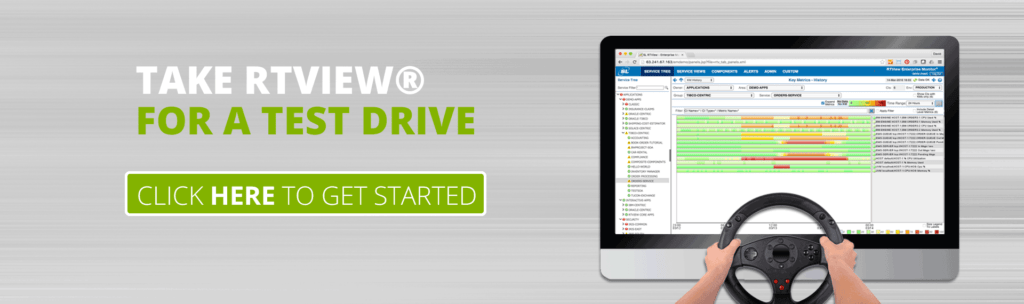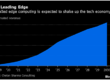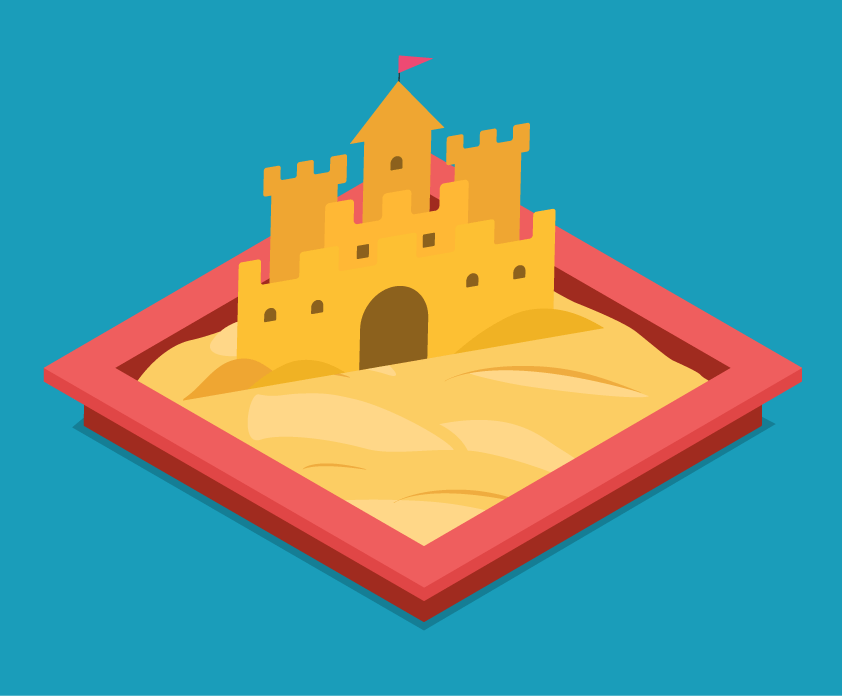 In our last two blog posts, we’ve talked about how you can start a free trial. With no installation. Using our hosted, pre-configured sandbox environments for TIBCO, Oracle or IBM. We discussed extending your RTView Sandbox to include additional technologies relevant to YOUR environment,
In our last two blog posts, we’ve talked about how you can start a free trial. With no installation. Using our hosted, pre-configured sandbox environments for TIBCO, Oracle or IBM. We discussed extending your RTView Sandbox to include additional technologies relevant to YOUR environment,
Now, with just a little extra effort, we can bring in data from YOUR environment. Because seeing the current state of your own applications, middleware and infrastructure is sure to win over the skeptics in your organization.
Use a Collector to access your performance metrics
The easiest way to get your data flowing into the RTView sandbox is through the use of a collector. Just download a small .zip file and extract it onto your laptop, desktop or local server. Just make sure this computer has network access to your target systems. Configure this collector to connect to your target systems and start sending that performance data directly to your sandbox. You’ll see your performance data populating your sandbox immediately.
A collector is like a lightweight version of our data server. But instead of storing all the performance data locally, as you would do in production, it simply forwards it along to the sandbox. That way, it doesn’t take up much in the way of resources on whatever box you install it on.
How about a Service Model?
We can also work with you to create a service model for some of your applications so that you can see your middleware and infrastructure metrics in the context of the applications that they support. This is the holy grail and something you should consider for your own evaluation.
How do I get started?
It’s simple. Just let your account representative know you’d like to do this. We can review what systems you have and answer any questions you have before we send you the collector(s).
Are you ready to take your free trial to a whole new level? Give us a call. If you haven’t started your free trial yet, what are you waiting for? Click below to get started.