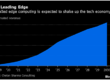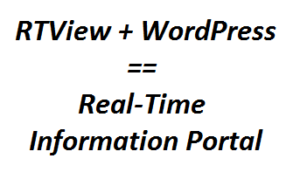 WordPress.com empowers millions of businesses, bloggers, and online stores to build a beautiful website that meets their unique needs. However, even with all the powerful plugins and special features, it is not that easy to include real-time information in the pages or blogs you create. In this piece, we discuss how RTView® can be used to create a WordPress Real-Time Information Portal — one or more pages that include dynamic content, i.e. portions of the page that present live data updating in real-time. With RTView, this can be done quickly and easily without any programming at all !
WordPress.com empowers millions of businesses, bloggers, and online stores to build a beautiful website that meets their unique needs. However, even with all the powerful plugins and special features, it is not that easy to include real-time information in the pages or blogs you create. In this piece, we discuss how RTView® can be used to create a WordPress Real-Time Information Portal — one or more pages that include dynamic content, i.e. portions of the page that present live data updating in real-time. With RTView, this can be done quickly and easily without any programming at all !
Creating and Publishing Embeddable Real-Time Display Panels
As an example, the display panel below presents current photosensor levels from several IoT devices in a simple bar chart. It updates every few seconds with the latest measurements as they arrive in real-time.
This display was created using RTView Cloud, a managed service offered by SL Corporation www.rtview.com.
Using the RTView Designer, you simply drag and drop the objects you need and attach them to a source of real-time data (these can be provided with RTView itself or from external sources). Once your displays are created and show real-time data, they are published and easily incorporated into WordPress pages. For example, the display above is referenced as shown here, where https://goo.gl/GDJNTp is its dashboard URL created by RTView:
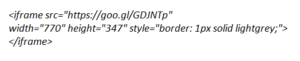
Custom Dashboards to Enhance Application Performance Monitoring
RTView is used by organizations worldwide as a key component of mission-critical monitoring and control systems built around various middleware, infrastructure and IoT data sources. It is used by many customers for monitoring the health and performance levels of business applications built on products from TIBCO, Solace, Kafka, IBM, and others. Real-time monitoring can be critical in preventing costly outages and downtime.
RTView provides out-of-the-box collection, display, and analytics of thousands of metrics provided by these systems — a vast amount of data to navigate end explore. It is often helpful to create custom views of specific metrics to aid in rapid troubleshooting when outages occur or to prevent them in the first place.
RTView can help with this by offering an easy way to publish custom displays that highlight the performance of specific parts of a large system. These can be made available to all interested parties on demand, possibly in a blog as shown here, or in a wiki page — a way for users to see for themselves what is going on in the system, rather than requiring that someone in IT has to tell them.
Here is an example of a custom dashboard created to show message traffic on a selected set of Solace Routers that might be key components of a critical business application.
Often, custom views are created to show the relationships and inter-connectivity between components of different types. For example, Kafka messages may be imported into a TIBCO Business Works application for processing. It can be useful to highlight traffic flows between sub-systems in this type of application.
There is much to learn about RTView, RTView Cloud, Middleware Monitoring, IoT Dashboards, and more. Please go to www.rtview.com for information about products and solutions provided by SL Corporation.