That’s what a colleague asked when creating some new materials to promote our new TIBCO BusinessWorks 6 monitoring capabilities within RTView Enterprise Monitor® and TIBCO® RTView® Monitor for BusinessWorks System. More importantly, “What the heck is an AppSlice used for”?
We know that an AppNode is a JVM process that hosts applications created in TIBCO Business Studio and an AppSpace is a collection of one or more AppNodes and that each application that is deployed into an AppSpace runs on all of its AppNodes. So, were did AppSlice come from? There isn’t an AppSlice in BW6 – so why does it need to be monitored?
The short answer is that an AppSlice is a unique visualization of how an application is performing, over time, for a single AppNode. The AppSlice view is designed to answer different questions than those that are addressed by Application views and AppNode Views – as the infographic below suggests.
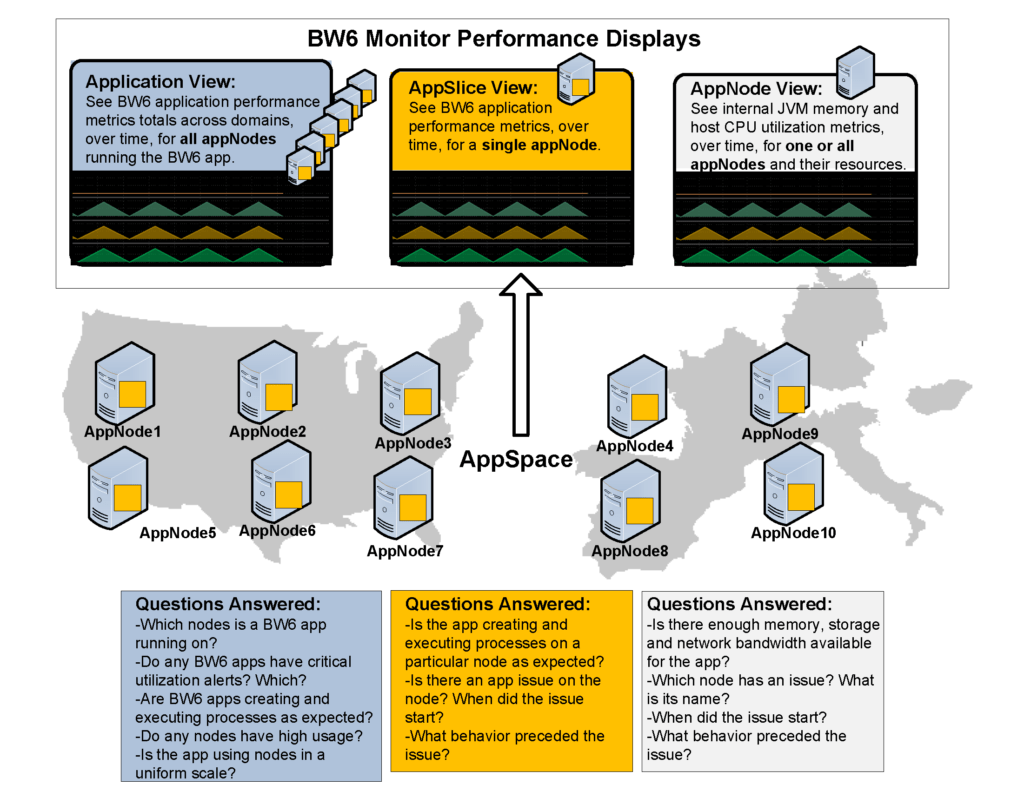
In an environment where applications are load-balanced across a large number of AppNodes, it is important to know whether work is being distributed or processed evenly. Perhaps 9/10 nodes are fine, which means that 90% of the transactions process within the SLA but if 1/10 nodes is running slow, then 10% of your transactions are impacted. Trying to troubleshoot this uneven performance can be difficult and frustrating without the proper visibility.
So, if you’ve never heard of an AppSlice View before today, that’s understandable. After all, it wasn’t “a thing” until we saw the need to make one. But now that you know that you have this unique capability within your RTView monitor platform, you’ll wonder how you were ever able to get by without it.
To learn more about BusinessWorks monitoring or to request a free trial, goto https://rtview.com/products/solution-packages/tibco-businessworks/







