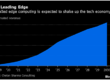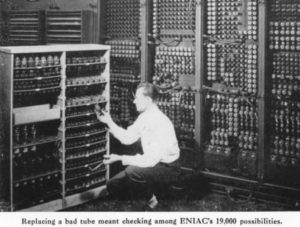
We often get asked the following question. “What is the difference between RTView and Oracle Enterprise Manager … if I already have OEM, why would I need RTView” ?
Oracle has a decent product in OEM. It provides lifecycle management for the entire Oracle stack and can collect some monitoring data from running servers. The 12C product team has made some improvements in its latest release.
That being said, there are challenges that remain. No one product can address all of the diverse requirements that arise with today’s sophisticated multi-vendor and distributed custom applications. There is a large need for complementary solutions such as RTView.
The question posed at the start of this post is best answered by highlighting some of the challenges where a product like RTView can provide features that complement OEM in order provide a complete solution.
Heterogeneous Middleware and Infrastructure – OEM, while excellent for managing WebLogic Servers and Oracle Databases, can’t tell you much about the VMWare virtual environment they might be running on, the TIBCO middleware that could be transferring data, or the state of other custom processes contributing to a complete application. A product like RTView can provide the additional monitoring needed to paint a full picture of the health state of such applications.
App Support Needs Their Own Tools – In most organizations with a medium to large deployment of Oracle software, you will typically find OEM installed. However, this doesn’t mean that everyone has the necessary privilege to use the monitoring data that are collected. Application Support people are often constrained by IT Operations in their access to such data, even more so in their ability to customize views or enhance what it collects. On the other hand, RTView has a small footprint and is easy to deploy and configure locally. It can be owned, configured, and managed by the same group that is responsible for supporting the applications, instead of by IT Operations … effectively offering a powerful way to control one’s own destiny.
What Happened Now, Not 5 Minutes Ago – When there is a problem with an application, affected users will call for support right away … they want to know what is going on NOW. System Management tools like OEM usually collect metrics about infrastructure state only every 5 or 15 minutes. In today’s fast-paced world of highly interactive applications, it just doesn’t work to tell your users that the system looks like it was OK 5 minutes ago.
RTView has built-in specialized data collection capabilities that can obtain health metrics directly from WebLogic and Coherence subsystems typically within 10 – 15 seconds. While it is also possible to import OEM data into RTView, in many cases RTView’s faster collection rates are essential for enabling the fastest possible response to problems.
Application-Centric View of Data and Alerts – There are often many groups within an organization, all accessing the same collection of monitoring data. A big complaint is that there is just too much data and users are overwhelmed trying to determine which metrics and alerts are relevant to them. RTView can take huge volumes of data and organize it into an application hierarchy, so that an individual user only sees what they are interested in or need to see. Additionally, clusters of load-balanced WebLogic Servers can be viewed and alerted on as a complete entity, rather than individually. This approach can radically reduce the time it takes to determine the source of a problem as you don’t spend half your time just filtering through the data associated with individual servers.
Self-Service Access to Health State Information – End users don’t typically log into OEM and check the state of servers when they want to know if their app is ok or if it is ready to run a big job. No … they call the Application Support person who knows how to do that (and is often the only one who knows how). Every time users want to know what is going on they must distract these expensive experts from more important tasks. For more insight on this, see my blog about Wasting Expensive Developer’s Time.
Some users report that one of the greatest benefits obtained from RTView is in its ability to readily provide end-users with custom role-based application-specific views of the health state of the applications that they support. This gives their users a self-service way to look into system health, and only call support only when absolutely necessary. In other words, RTView is doing some of their work for them … a huge win !
In summary, we could say that Oracle Enterprise Manager is great for managing a large farm of Oracle servers, and providing some default monitoring capabilities. However, for the big “money apps” on which your business depends, OEM should be complemented with the flexible, full-featured, high-performance, application-centric monitoring that RTView provides.